One of the best ways for junior lawyers to add value is to become a technology expert in your team. And it’s usually way easier than you’d think (in weeks, not months / years).
In case you’re interested, here’s how you can approach it (with example):
1️⃣ Choose a program and understand its features
This could be something that’s been installed by your IT team but not commonly used yet, or is used but the benefits aren’t fully realised (e.g. Word), or a program that could be useful but is neglected by lawyers (e.g. Excel).
In my example, I chose a program that was used to do basic document collation but looked like it had plenty of other features. I found the user guide on google, skimmed it, and made notes on features that looked helpful.
2️⃣ Link to a problem
OK – features are great, but nobody cares unless it actually solves a problem.
So here we tie those features to tangible problems / benefits. The main ones would be saving time, producing better quality work, or being able to involve more junior colleagues (e.g. a graduate using this tech can do tasks usually reserved for mid-level lawyers).
In my example, using the program could create better quality court books as it allowed for bookmarking, text-searchability, automatic document formatting, and redaction.
3️⃣ Test it yourself
This is where we look at the existing process, try out the new process/tech, and document the results.
If it doesn’t actually get you good results, that’s okay – it’s already a great step that you’re starting to think this way and it’s only a matter of time when you get good results with another piece of tech.
4️⃣ Flag with your supervisor / colleagues
If we’ve actually proven those results, we can raise this with our supervisor or a few colleagues that have been doing the type of work that can be assisted with this tech.
“Hi Jane, I’ve taken a look at how we could use [program] a bit more. We’ve been using it for collating court books but I’ve tested a few features and I think we can use [program] to do even better work. If you’ve got a bit of time, can I run you through it?”
5️⃣ Send out email
After demonstrating the usefulness of those features, you can ask your supervisor whether it’d be okay to send out a summary to the team.
I’ve included a draft email example that you can use (make sure you don’t forget the last line – you’re setting yourself up to be the expert!)
At the very least, this will get people thinking about you when they’re doing a similar task, using that particular program or just wondering if there’s a better way to use a piece of technology.
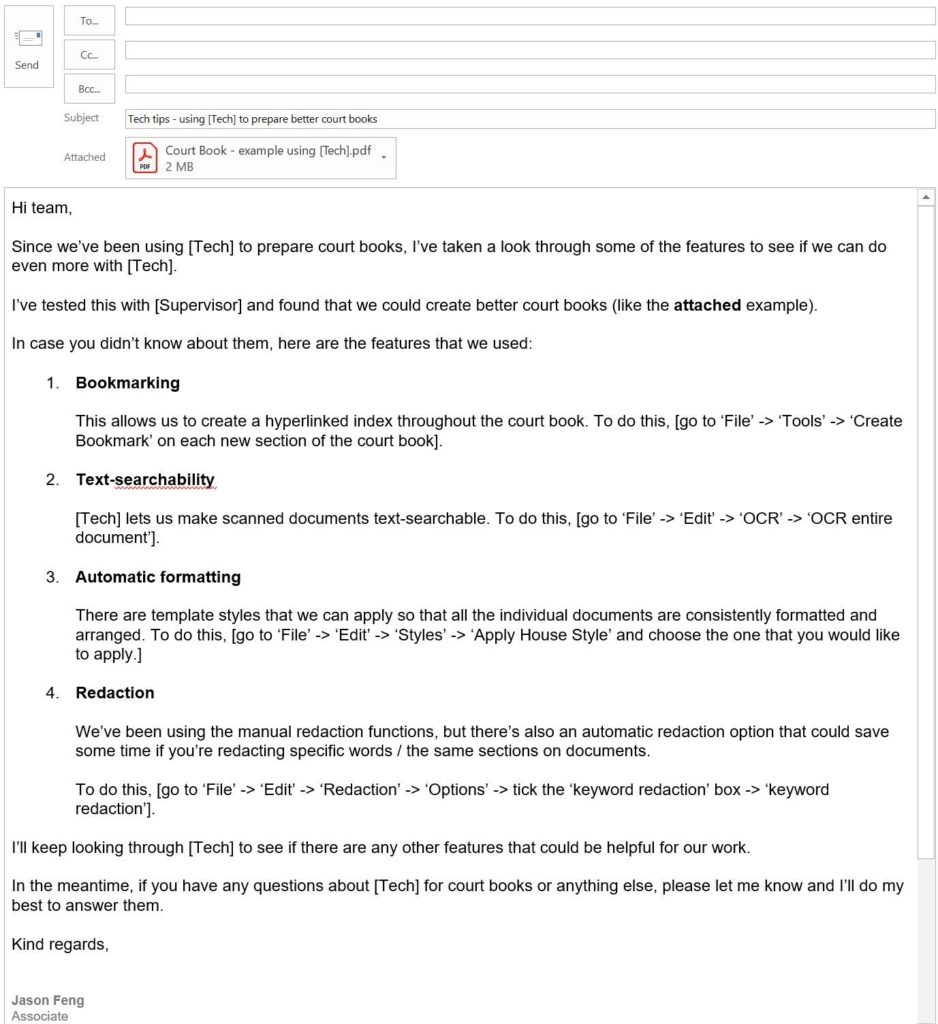
Ideas you can try
If you’re wondering what programs you could try this with, here are some that come to mind:
- OneNote (taking better notes / templates)
- Adobe Reader (pdf collation), Outlook (email tips)
- Trello (legal project management), Excel (universally neglected by lawyers)
- Teams (more interactive virtual meetings)
- Canva (designing better presentations / BD materials)
- Loom (video messaging)
- Lucidchart / Visio (creating flowcharts).
