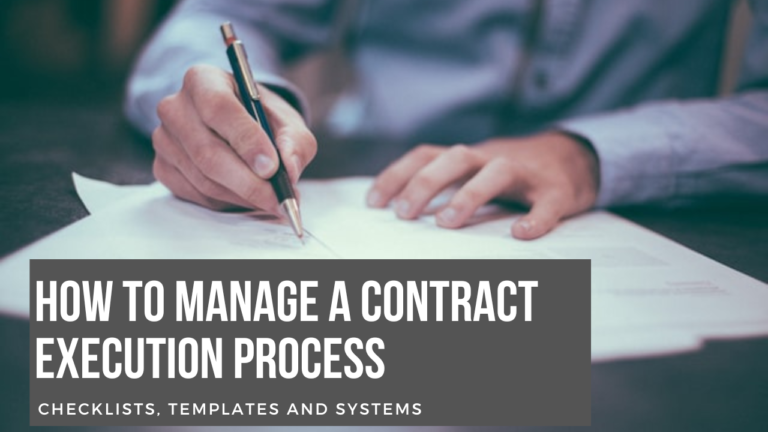For editable word versions of the templates and checklists below:
Contract signings for big matters are pretty hectic – especially for junior lawyers who don’t have a system for checking and coordinating the process. In the past few weeks, I went through 2 contract close processes and thought I’d share the checklists, templates and process I use to manage contract close.
Checklist for finalising the contract documents
At this stage, you should have all the terms of the contract agreed and now you’re ready for the final proofread.
Here’s a checklist for the last bits that need to be done right:
| No. | Item to check | Checked? |
| 1. | Execution blocks (i.e. entities and signing authority) – suggest to do a company search to confirm entities | ☐ |
| 2. | Dates | ☐ |
| 3. | Inserts / highlights / square brackets / cross referencing errors | ☐ |
| 4. | Watermarks | ☐ |
| 5. | Headers / footers | ☐ |
| 6. | Remove references to ‘draft’ | ☐ |
| 7. | Method of execution (e.g. as a deed or contract / counterparts clause / electronically?) | ☐ |
Conditions Precedent / Subsequent
As part of execution, we need to set out the conditions precedent / subsequent to contract formation stated in the contract. This should be communicated with the client to ensure that each condition is satisfied and that there is a valid binding contract at the end of this process.
Here’s a little template that I use:
| No. | Condition Precedent | Responsibility | Timing | Done |
| 1. | [insert] | [who is responsible for satisfying this condition] | [e.g. before contract execution, within 10 days after signing] | ☐ |
| 2. | ☐ | |||
| 3. | ☐ |
List of documents and number of copies
Before we get into the signing room / electronic portal, it’s helpful to set out the documents that are to be signed and, for hard copies, the number of copies to be prepared.
In relation to the documents that you’re responsible for preparing, the names of the signatories and their capacities (e.g. Director, Company Secretary, under Power of Attorney) should be set out. Where you are responsible for preparing a number of documents with multiple parties, you might want to consider circulating an email to the parties asking them to provide details of their signatories so you can populate the execution blocks.
Another simple template that I use:
| No. | Document | Prepared by | No. of copies | Signatories | Ready |
| 1. | [insert] | [N/A if electronic] | [e.g. Principal – John Smith (Director) and Jane Smith (Company Secretary)] | ☐ | |
| 2. | ☐ | ||||
| 3. | ☐ |
Co-ordinate with the client
By this stage, you should either email or discuss with your client the following:
- How are the documents being signed (e.g. electronic – DocuSign, hard copy, counterparts)
- The conditions precedent / subsequent that they are responsible for
- When is execution occurring (note: sometimes documents will be signed but dated later)
- Where are the documents being signed?
- Who will need to sign the documents?
Ready for signing
Now that the documents are prepared, the signatories are ready and there’s a green light for signing day – the last things to do are:
- Page turn (e.g. printing issues, missing pages, automatic cross referencing and other electronic mishaps)
- Arrange a meeting room for hard copy signings
- Set the documents out on the table / upload to the electronic signing platform
- ‘Sign here’ stickers are a nice touch
- Last minute amendments – write in the amendments and initial next to them (these will need to be communicated if signing is in counterparts)
Post-signing
Finally, we’ve signed the docs (yay!) – just a few more steps to go:
- Exchange physical copies (if any) with the other parties’ lawyers
- Decide who is going to prepare the electronic versions of the signed copies
- Compile the electronic versions (for counterparts, include each signed counterpart)
- Save into your file management system (‘Executed versions’ folder)
- Check with the client whether they will hold onto their signed copy or if you will store it for them